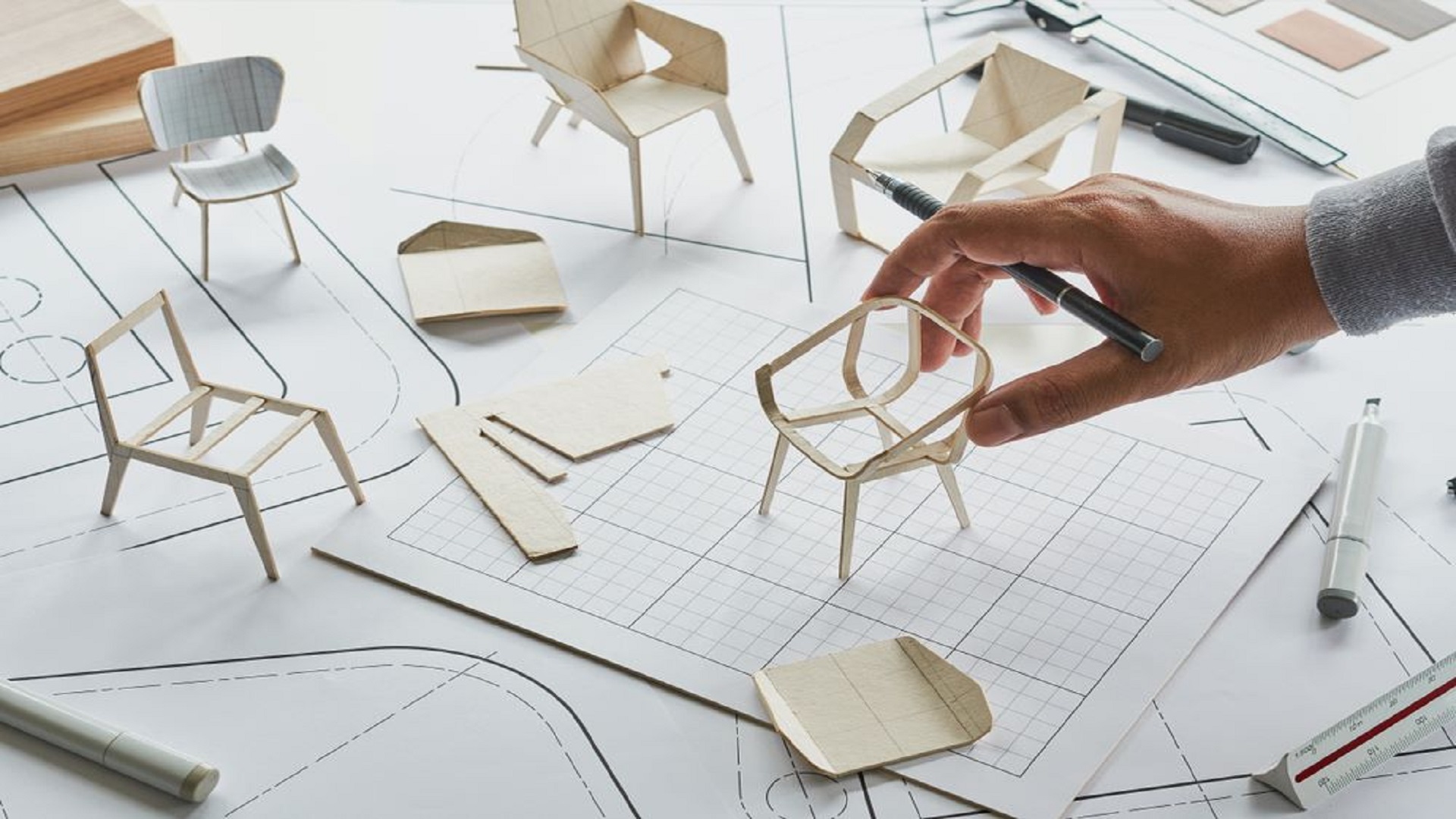As a small business owner, having the right prototyping tools can be a game-changer when it comes to developing your products or services. Prototypes allow you to test and refine your ideas before investing significant time and resources into full-scale production. In this article, we will explore the top prototyping tools that are ideal for small businesses looking to bring their innovative ideas to life.
Why Prototyping Tools Matter
Prototyping tools provide a platform for designers and developers to create working samples, models, or simulations of their products. These tools enable you to visualize and test your ideas, identify any flaws or shortcomings, and make necessary adjustments before moving forward. By using prototyping tools, small businesses can save time, reduce costs, and improve the overall quality of their final products or services.
Top Prototyping Tools for Small Businesses
Figma
Figma is a cloud-based vector graphics editor and prototyping tool that offers a unique collaborative experience. Similar to Sketch, Figma allows multiple team members to work on the same file simultaneously and see each other’s changes in real time. Along with its collaboration features, Figma offers pre-loaded component libraries, gesture simulations, Photoshop and Sketch document integration, and live testing on Android and iOS devices. It also allows you to capture and export video recordings of your prototypes.
POP – Prototyping on Paper
POP, short for Prototyping on Paper, is an innovative tool that bridges the gap between traditional paper prototyping and digital interactivity. This freemium application allows you to transform your hand-drawn sketches into interactive prototypes with ease. Simply draw your app screens on paper, take pictures, and link them together using POP 2.0. You can then share your prototype with others to gather feedback and iterate on your design.
UI Stencils
UI Stencils are a set of tools specifically designed for paper prototyping. These stencils help you create visually appealing and accurate paper prototypes of mobile applications and websites. With various stencil shapes and sizes, you can easily create interactive interfaces and test user interactions before moving on to digital prototyping.
InVision
InVision is a popular and reliable prototyping tool that allows you to create interactive prototypes using static images, gestures, and animations. What sets InVision apart is its robust collaboration features, making it an excellent choice for teams. With InVision, team members can comment directly on the prototype, update drafts in the cloud, and view previous versions. The tool also offers seamless integration with Dropbox, Creative Cloud, Google Drive, and Slack.
Webflow
Webflow is a user-friendly prototyping tool that eliminates the need for coding skills when creating website prototypes. Its visual-based interface enables you to build, design, and publish your entire website with just a few clicks. Webflow also offers automatic responsive design and animations that work seamlessly across different browsers and devices. With its freemium model, you can create two unhosted projects for free, making it an ideal choice for small businesses on a budget.
Origami Studio
Origami Studio, developed by designers at Facebook, is a free prototyping tool that allows you to create quick and easy prototypes. It comes with a pre-loaded component library, gesture simulations, Photoshop and Sketch document integration, and live testing on Android and iOS devices. While it lacks some collaboration features, Origami Studio is a powerful tool for individual designers looking to create impressive prototypes.
Adobe XD
Adobe XD is a comprehensive yet user-friendly prototyping tool that offers everything you need to develop prototypes for applications, websites, and more. With its seamless integration with Creative Cloud, you can effortlessly connect XD with Photoshop and Illustrator. Adobe XD’s interface is intuitive, and changes made to the prototype are automatically reflected in every version. It’s a great choice for small businesses that want a self-sufficient prototyping tool.
Axure RP
Axure RP is a feature-rich prototyping tool that caters to the most meticulous designers. While it may be more complex than other tools, Axure RP allows you to create flowcharts, wireframes, mockups, user journeys, and more. It offers conditional logic, dynamic content, animations, math functions, and data-driven interactions. Axure RP provides a free trial for 30 days and offers pro, team, and enterprise plans to suit different business needs.
Lulzbot Mini 3D Printer
For small businesses seeking to create physical prototypes, the Lulzbot Mini 3D Printer is an excellent choice. This printer is beginner-friendly, offering a basic interface for adjusting settings like temperature, speed, and layer height. It also provides an advanced interface for users who want more control over printing parameters. With its versatility and ease of use, the Lulzbot Mini is a reliable option for small businesses exploring 3D prototyping.
Monoprice Maker Select 3D Printer
The Monoprice Maker Select 3D Printer is a cost-effective option that doesn’t compromise functionality. Despite its affordable price, this printer boasts an auto-leveling heated bed, a large build plate, and a fully assembled structure. It also comes with a MicroSD card preloaded with models. The Monoprice Maker Select is an excellent choice for small businesses looking to create small-scale 3D prototypes without breaking the bank.
Principle
Principle is a powerful prototyping tool that specializes in animated user interfaces for web, desktop, and mobile applications. Its interface is similar to Adobe After Effects or Flash, making it easy to design and animate multiple objects on the same page. With Principle, you can create smooth transitions and interactions, mirror your work on iOS devices for testing, and export your prototypes as video recordings. Principle offers a 14-day trial period and is suitable for small businesses focused on creating stunning animated prototypes.
Conclusion
Prototyping tools are invaluable resources for small businesses looking to bring their ideas to life. Whether you prefer digital or physical prototypes, there is a tool out there to suit your needs. From Figma, POP, and UI Stencils for paper prototyping to InVision and Adobe XD for digital prototyping, each tool offers unique features and benefits. Consider your specific requirements and budget when selecting a prototyping tool, and start turning your innovative ideas into reality.