Managing your inventory can be a daunting task, particularly if you’re dealing with a large number of items. Whether you’re running a small business, managing a warehouse, or simply looking for a way to keep track of your personal belongings, Sortly can help simplify the process. In this Sortly review, we’ll take a closer look at Sortly and what it has to offer prior to AffiliateSultan’s personal experience with the software.
Sortly Review 2023
What is Sortly?
Sortly is a cloud-based inventory and asset tracking system that allows users to visually organize and track their items. The system is designed to be simple and intuitive, making it easy for anyone to use it, irrespective of their technical expertise.
The first thing you’ll notice about Sortly is its clean and modern interface. The software is designed to be visually appealing, with large images and icons that make it easy to navigate. You can add items to your inventory by simply taking a picture with your smartphone or tablet, and Sortly will automatically generate a visual inventory list.
From there, you can add details about each item, including its location, price, condition, and any other information you’d like to track. You can also assign items to specific categories or folders, making it easy to organize and find what you’re looking for.
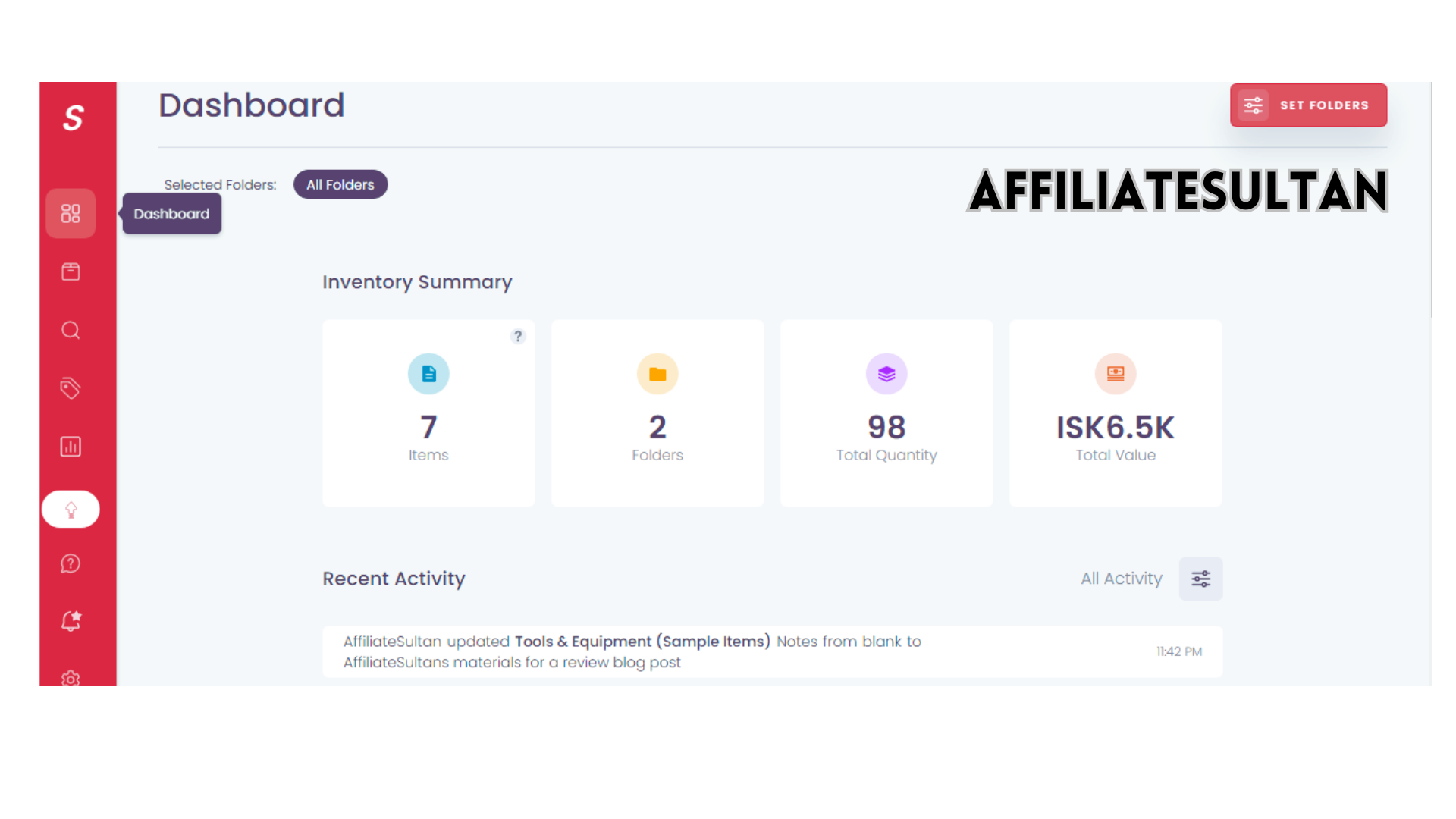
Uses of Sortly
Sortly can be used for a variety of purposes, including inventory management, asset tracking, supplies tracking, and home organization/moving. Here’s an explanation of each use case:
- Inventory Management: Sortly can be used to manage all types of inventory, whether it’s used internally within a business or sold externally to customers. With features like easy inventory import, item entries, and custom fields, users can track inventory items and key details, such as quantity, location, and cost. the inventory lists and reports provide insights into inventory levels, making it easier to manage stock and re-order supplies when needed.
- Asset Tracking: Sortly can also be used to track assets that a business repeatedly uses to provide goods and services, such as equipment, machinery, vehicles, and tools. Users can use barcode and QR code scanning to scan assets right from their smartphone, add barcode labels to a physical inventory, and track assets as they change hands and locations. Date-based alerts can also be set up to schedule maintenance and repairs for valuable equipment and assets.
- Supplies Tracking: Sortly can also be used to track the supplies that a business uses up to provide its goods and services, such as raw materials, parts, office supplies, and cleaning supplies. Quantity-based alerts can be set up to notify users when an item falls below a set threshold, making it easier to re-order supplies and ensure that they are always in stock.
- Home Organization and Moving: Sortly can also be used to help with home organization and moving. Users can track what’s in their storage unit or keep tabs on valuable collections, such as art or jewelry. Custom folders and item photos can be used to organize items exactly how users want, while inventory lists and reports can provide an overview of what’s been packed and what still needs to be packed.
Sortly also offers a variety of other features, including:
Barcode scanning: If you have a large number of items to track, you can use Sortly’s barcode scanning feature to quickly add them to your inventory. Simply scan the barcode with your smartphone or tablet, and Sortly will automatically generate a visual inventory list.
Multi-user access: If you’re working with a team, Sortly allows you to share your inventory with other users. This can be especially useful if you’re managing a warehouse or retail store, as it allows multiple users to access and update the inventory in real-time.
Customizable fields: Sortly allows you to add custom fields to your inventory, so you can track the information that’s most important to you. For example, if you’re managing a retail store, you might want to track the date each item was added to inventory, the supplier, or the sales history.
Reporting: Sortly offers a variety of reporting options, so you can see at a glance how your inventory is performing. You can generate reports on inventory levels, sales history, and other metrics.
Ahah, it still doesn’t end there. here are more detailed unique features of Sottly
Organizing:
Sortly offers various features. under its “Organizing” section which helps users to keep their inventory organized and easily accessible. Here’s an explanation of each of the features found under the organizing section:
- Easy Inventory Import: This feature allows you to import your existing inventory into Sortly with just one click, making it easy to get started with the app.
- Item Entries: With this feature, you can track your inventory items and important details such as quantity, location, cost, and more. This helps you keep track of what you have and where it is located.
- Item Photos: You can add photos to your item entries, which creates a visual inventory and helps you track the appearance and condition of your items.
- Custom Folders: This feature allows you to organize your items into custom folders, which helps you easily find and access what you need.
- Custom Fields: You can create custom fields to track unique details that matter to you. This allows you to segment your items based on your specific needs.
- Inventory Lists: This feature is useful for audits, budgeting, or forecasting, as it allows you to create lists of your inventory items and their details.
- User Licenses: With user licenses, you can collaborate with your team and even your clients by giving them access to your inventory.
- Customizable User Access: This feature ensures that you share the right information with the right people, by allowing you to customize user access to your inventory.
- Activity History: This feature provides visibility into user updates, so you can see who did what and when. This helps you keep track of changes made to your inventory over time.
Managing:
The “Managing” section in Sortly includes features that help users manage their inventory efficiently. Here’s an explanation of the Barcode & QR Code Scanning feature:
- Barcode & QR Code Scanning: With this feature, you can scan items in your inventory directly from your smartphone using the app’s built-in barcode and QR code scanner. This saves time and eliminates the need for manual data entry.
- Label Generation: This feature allows you to generate barcode labels for your physical inventory, making it easier to scan and track items.
- Check-in/Check-out: This feature enables you to use the app’s scanner to scan assets in and out as they change hands and locations. This helps keep track of who has the item and where it is located.
- Quantity-based Alerts: This feature allows you to set a threshold for each item in your inventory. When an item falls below the set threshold, Sortly will notify you with a quantity-based alert, so you know when and how much to re-order.
- Date-based Alerts: You can schedule maintenance and repairs for your valuable equipment and assets using the Date-based Alerts feature. This helps you keep track of important dates and ensures that your equipment is always in good working condition.
- In-app Alerts: In-app alerts notify you of any alerts or updates while you are using the Sortly app.
- Email Alerts: You can also receive email alerts for any alerts or updates related to your inventory. This ensures that you stay informed even when you’re not using the app.
Reporting:
The “Reporting” section in Sortly provides users with a variety of reports to help them analyze their inventory data. Here’s an explanation of the Activity Report feature:
- Activity Report: This feature allows you to keep track of all users’ changes to items, folders, tags, and more. This helps you monitor who made changes to your inventory and when.
- Inventory Summary Report: With this feature, you can quickly see the total quantity and value of your inventory based on selected filters. This helps you get a clear picture of your inventory at a glance.
- Move Summary Report: The Move Summary Report gives you a record of all inventory location changes during a specified time period. This helps you keep track of where your inventory is located and when it was moved.
- Low Stock Report: This feature allows you to see all items that are below the set minimums, so you can re-order the right amount at the right time. This helps you avoid stockouts and keep your inventory levels optimized.
- Quantity Change by Item Report: With this feature, you can get a full picture of all quantity changes for your items during a specified time period. This helps you identify trends and patterns in your inventory data.
- Transaction Report: This feature provides a full picture of all inventory transactions, including quantity changes, additions, and deletions. This helps you keep track of all changes made to your inventory and ensures that you have a complete audit trail.
Mobile:
The “Mobile” section of Sortly provides users with features to manage their inventory using a mobile device. Here’s an explanation of each feature:
- Easy-to-use Mobile App: Sortly provides an easy-to-use mobile app that can be used on both iOS and Android devices. This app allows users to manage their inventory on the go, without needing to be in front of a computer.
- Cloud-based Automatic Sync: Sortly’s cloud-based automatic sync feature ensures that your inventory data is always up-to-date, regardless of which device you are using. If a team member updates inventory data on their mobile device, it will be automatically synced to other devices in real time.
- Offline Mobile Access: This feature allows users to access their inventory data even when they are not connected to the internet. Users can make changes to their inventory data offline, and when they connect to the internet, the changes will be synced to the cloud.
- API Access: Sortly provides API access so that users can connect their existing tools and data to Sortly. This allows users to integrate their inventory management system with other business applications, such as accounting software or CRM tools. This integration helps streamline business processes and reduce manual data entry.
How can Sortly help your business?
We at AffiliateSultan did use Sortly and the product was pivotal in helping us run our business. managing inventory can be a major challenge. You need to know exactly what you have on hand, where it is, and how much it’s worth. You also need to be able to track sales and monitor inventory levels in real time.
Sortly helped us to streamline this mundane process, making it easier to manage our inventory and improve our bottom line. Here are just a few ways that Sortly can help your business:
Improve efficiency: With Sortly, you can track your inventory in real-time, As such you always know exactly what you have on hand. This can help you avoid overstocking or understocking, and it can help you identify trends in sales and inventory levels.
Reduce errors: When you’re managing inventory manually, it’s easy to make mistakes because we are never perfect as humans. However, with Sortly, you can automate many of the processes involved in inventory management, reducing the risk of errors and improving accuracy.
Save time: Managing inventory manually can be time-consuming and frustrating. but worry no more as this powerful software will help to streamline the process, making it faster and more efficient.
Simplify reporting: With Sortly’s reporting features, you can easily generate reports on inventory levels, sales history, and other important metrics. This can help you make more informed decisions about your business.
Improve customer satisfaction: When you’re able to track your inventory in real time, you can respond more quickly to customer demands. This can help improve customer satisfaction and loyalty.
Overall, Sortly is a powerful tool for businesses of all sizes that are looking to streamline their inventory management processes and improve efficiency. By using Sortly, you can save time, reduce errors, and improve your bottom line.
How can Sortly help individuals?
While Sortly is primarily designed for businesses, it can also be useful for individuals who are looking to track and manage their personal belongings. Whether you’re moving, storing items, or simply trying to keep track of your possessions, Sortly will definitely be pivotal in helping you manage such mundane tasks.
With Sortly, you can take pictures of your items and add details about each one, such as their location, condition, and value. You can then organize your items into categories or folders, making it easy to find what you’re looking for.
Sortly can also be useful if you’re planning a move. By using Sortly to track your belongings, you can ensure that nothing gets lost or left behind during the move.
Overall, Sortly is a great tool for individuals who are looking to simplify their lives and keep track of their possessions.
Pricing
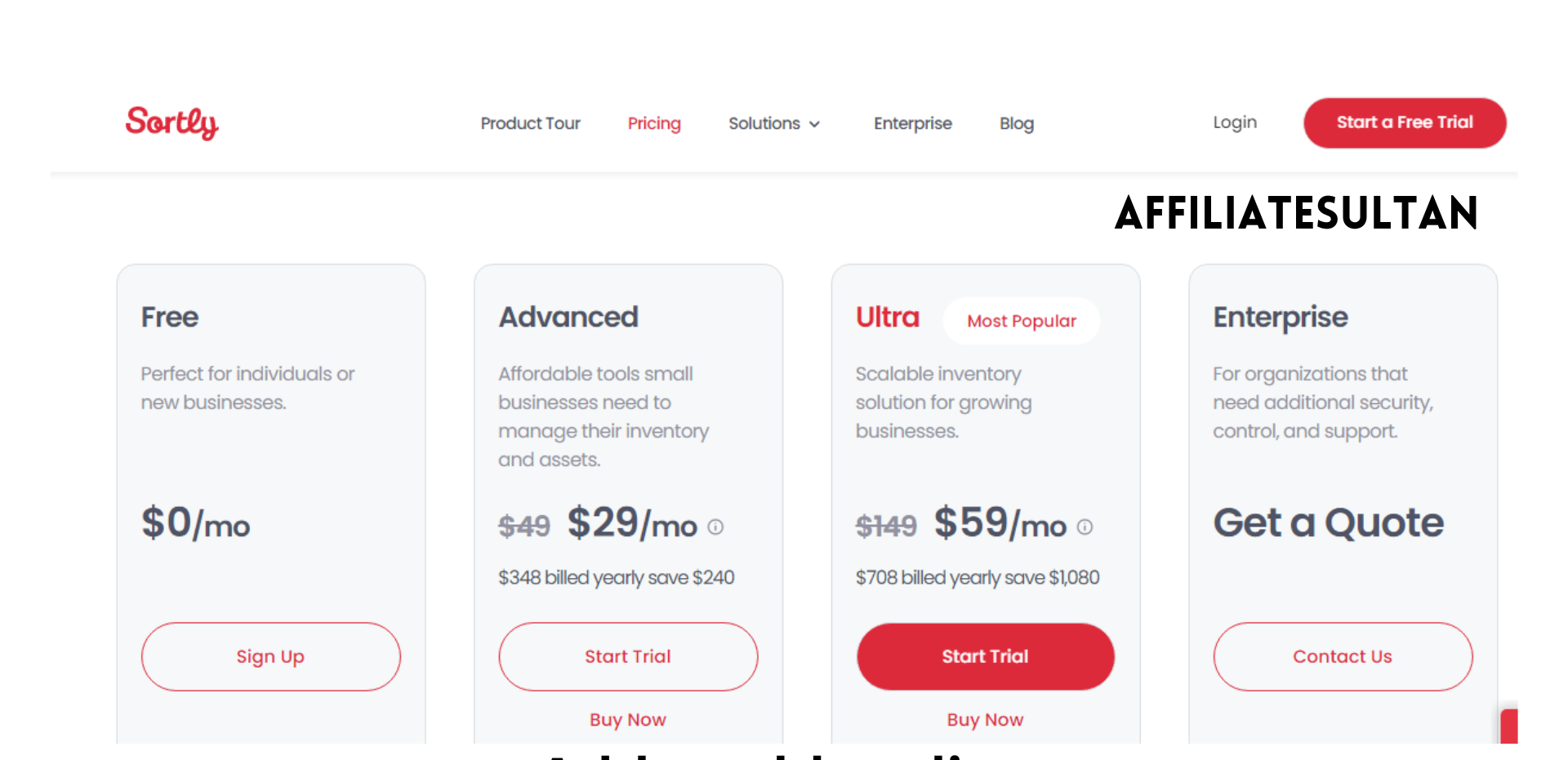
- Free:
Sortly’s Free plan is designed for individuals or new businesses who have a limited inventory to manage. The plan is completely free and comes with the following features:- 100 entries: You can add up to 100 items to your inventory.
- 1-user license: You can have one user access your account.
- 1 custom field: You can add one custom field to your items to better categorize them.
- Help center and email support: You can access Sortly’s help center and email support if you have any questions or issues. This plan is a great option if you’re just starting out or have a small inventory to manage.
- Advanced:
Sortly’s Advanced plan is an affordable option for small businesses that need more inventory management tools. The plan costs $49 per month or $348 billed annually (which saves you $240) and includes the following features:- 2,000 entries: You can add up to 2,000 items to your inventory.
- 2 user licenses: You can have up to two users access your account.
- 10 custom fields: You can add up to ten custom fields to your items.
- Help center and email support: You can access Sortly’s help center and email support.
- Unlimited QR code label generation: You can generate as many QR codes as you need for your items.
- Quantity-based alerts: You can set alerts to notify you when inventory levels fall below a certain threshold.
- In-app barcode scanner: You can use your phone’s camera to scan barcodes directly from the Sortly app. This plan is a good choice if you have a growing inventory and need more features to manage it effectively.
- Ultra (Most Popular):
Sortly’s Ultra plan is their most popular plan and is designed for growing businesses with larger inventories. The plan costs $149 per month or $708 billed annually (which saves you $1,080) and includes the following features:- 10,000 entries: You can add up to 10,000 items to your inventory.
- – 5 user licenses: You can have up to five users access your account.
- 25 custom fields: You can add up to 25 custom fields to your items.
- Priority email support: You’ll receive priority email support if you have any questions or issues.
- Unlimited QR code & barcode label generation: You can generate as many QR codes and barcodes as you need for your items.
- Quantity-based alerts: You can set alerts to notify you when inventory levels fall below a certain threshold.
- In-app barcode scanner: You can use your phone’s camera to scan barcodes directly from the Sortly app.
- Date-based reminders: You can set reminders for important dates related to your inventory.
- Use external/handheld scanners: You can connect external scanners to Sortly to scan barcodes more efficiently. This plan is ideal for businesses with a large inventory that needs more advanced features and support.
- Enterprise:
Sortly’s Enterprise plan is designed for organizations that need additional security, control, and support. The plan includes the following features:- Unlimited entries: You can add an unlimited number of items to your inventory.
- 10+ user licenses: You can have 10 or more users access your account.
- Unlimited custom fields: You can add as many custom fields as you need to your items.
- Scheduled phone support and custom training: You’ll have access to scheduled phone support and custom training to help you get the most out of Sortly.
- Unlimited QR code & barcode label generation: You can generate as many QR codes and barcodes as you need for your items.
- Quantity-based alerts: You can set alerts to notify you when inventory levels fall below a certain threshold.
- In-app barcode scanner: You can use your phone’s camera to scan barcodes directly from the Sortly app.
- Date-based reminders: You can set reminders for important dates related to your inventory.
- Use external/handheld scanners: You can connect external scanners to Sortly to scan barcodes more efficiently.
- Custom reports: You can generate custom reports to analyze your inventory data.
- Custom role permissions: You can customize user roles and permissions to control access to your inventory data.
- API access: You can access Sortly’s API to integrate with other software systems.
- SSO: You can use single sign-on (SSO) to securely access your Sortly account.
The Enterprise plan is a good choice for larger organizations that require advanced security features and greater control over their inventory management. The pricing for this plan is customized based on specific needs and requirements, so you’ll need to contact Sortly for a quote.
Customer support
Sortly offers a variety of customer support options, including email support, live chat, and a knowledge base. The company also offers personalized onboarding sessions for new users, which can be helpful for businesses that are just getting started with the software.
Conclusion
Sortly is an excellent inventory management solution that offers a powerful toolset for businesses and individuals. The software is simple and intuitive to use, and it offers a variety of features that can help improve efficiency, reduce errors, and improve your bottom line. If you’re looking for an inventory management solution, Sortly is definitely worth considering. perhaps you are still yet to make up your mind, remember that you can try any of the plans for 14 days so you can test it and see it for yourself. all thanks to Sortly’s free trial offer.
